


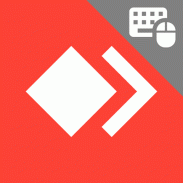
AnyDesk plugin intel1

Description of AnyDesk plugin intel1
AnyDesk is a remote access application that allows users to connect to computers and devices from anywhere in the world. This app is particularly useful for individuals and businesses needing to provide remote support or access files without being physically present. Available for the Android platform, users can download AnyDesk to facilitate secure and efficient remote connections.
The primary functionality of AnyDesk revolves around its ability to enable users to control another device remotely. This feature is essential for technical support, allowing technicians to troubleshoot issues directly on a user’s device without the need for in-person visits. The application employs a proprietary codec that optimizes the speed and quality of the connection, ensuring that users experience minimal lag and high-resolution displays during remote sessions.
Security is a significant consideration for AnyDesk, which incorporates robust encryption protocols to protect data during transmission. Each session is secured with TLS 1.2 encryption, a standard that helps prevent unauthorized access. Additionally, AnyDesk offers features such as two-factor authentication and session recording, which further enhance the security measures in place.
The app provides a user-friendly interface designed to simplify the remote access process. Users can quickly initiate a connection by entering the AnyDesk address of the device they wish to control. This address is unique to each device, ensuring that connections are both specific and secure. The straightforward setup process minimizes the technical knowledge required to use the app effectively, making it accessible for a wide range of users.
AnyDesk supports cross-platform compatibility, allowing users to connect between different operating systems. Whether the host device is running on Windows, macOS, Linux, or Android, AnyDesk enables seamless interaction across these platforms. This versatility is advantageous for teams using various systems, as it ensures that anyone can join a remote session regardless of the device they are using.
The app also includes features that cater to collaboration needs. Users can share their screens in real time, making it easier to work together on projects or provide demonstrations. This capability is particularly beneficial in educational settings or team environments, where visual communication is crucial for effective collaboration.
Performance is another critical aspect of AnyDesk. The application is designed to maintain high-quality connections even on slower internet connections. Its efficient use of bandwidth ensures that users can still access their files and applications without significant delays. This performance optimization is particularly useful for remote work situations where reliable access to data is essential.
For those who require more advanced functionalities, AnyDesk offers various customization options. Users can personalize their remote sessions with adjustable display settings, including resolutions and quality levels. This adaptability allows users to tailor their experience based on their specific needs and preferences, enhancing the overall usability of the app.
In addition to its core functionalities, AnyDesk provides a range of tools for managing remote sessions. Users can easily transfer files between connected devices, making it convenient to share documents and other important resources. This file transfer capability is integrated directly into the app, allowing for drag-and-drop functionality that simplifies the process.
The app also includes a chat feature, enabling users to communicate during sessions without needing to switch between applications. This in-session communication can improve the efficiency of remote support and collaboration, as users can discuss issues or share insights in real time while maintaining focus on the task at hand.
AnyDesk’s performance is further enhanced by its low latency and high frame rates, which contribute to a smoother remote experience. The application is optimized to function well in various network conditions, providing users with a reliable tool for accessing their devices remotely. This quality is essential for users who need to work from different locations or provide support to clients in various settings.
For organizations managing multiple devices, AnyDesk offers centralized management options. Administrators can oversee user access and permissions, ensuring that only authorized individuals can connect to certain devices. This feature is particularly useful for businesses that require tight control over their IT resources.
As businesses and individuals increasingly rely on remote access solutions, AnyDesk stands out as a practical option for maintaining connectivity and productivity. Its combination of security, performance, and user-friendly design makes it a valuable tool in today’s digital landscape. The ability to download AnyDesk on the Android platform enhances its accessibility, allowing users to leverage its capabilities on the go.
By enabling users to connect to devices, collaborate effectively, and maintain high security, AnyDesk fulfills an essential role in remote access and support. Through its comprehensive features and adaptability, it meets the needs of a diverse user base, from individual users to large organizations.


























